Personal Details Tab
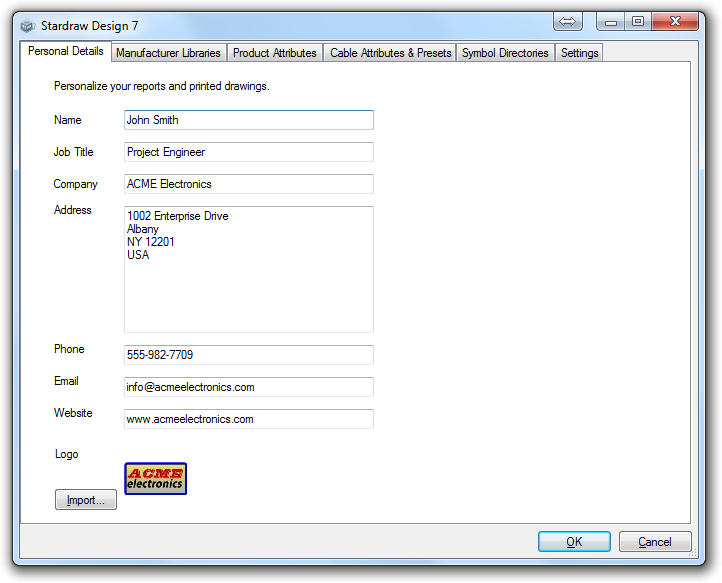 The details that you enter into this dialog appear in the Author
Details section of the Project page of the Project Dashboard.
The details that you enter into this dialog appear in the Author
Details section of the Project page of the Project Dashboard.
Note: you can use different details on a project by project basis by changing the Author Details in the Project page of the Project Dashboard. Author Details are used in Title Blocks and Reports.
Logo: click on the Import button to open an image file to be used as your company logo in Title Blocks. You can use any image file including .gif, .jpg, .png, .bmp and .wmf. To ensure correct scaling of your logo when it's used in the title block, the original image should be square.