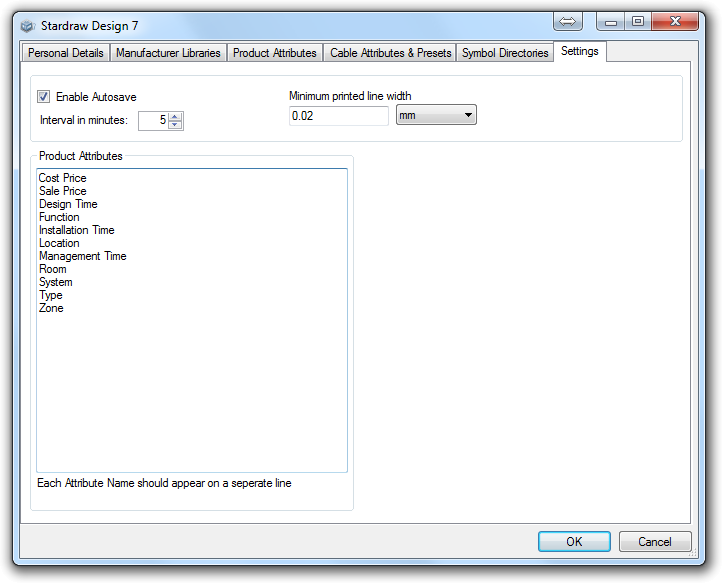 Use the Settings tab to define custom attribute placeholders
to be added to the products in your projects, to configure AutoSave
preferences and to define a Minimum
Printed Line Width.
Use the Settings tab to define custom attribute placeholders
to be added to the products in your projects, to configure AutoSave
preferences and to define a Minimum
Printed Line Width.
Product Attributes are placeholders for project-specific attribute values. Each Attribute Name in the list will create an attribute field for every product you use in any project, allowing you to set values in the Properties Grid.
Attributes that will usually have the same, known value whenever you use a particular product, e.g. 'Price' or 'Stock Code (SKU)' should be defined using the Product Attributes tab.