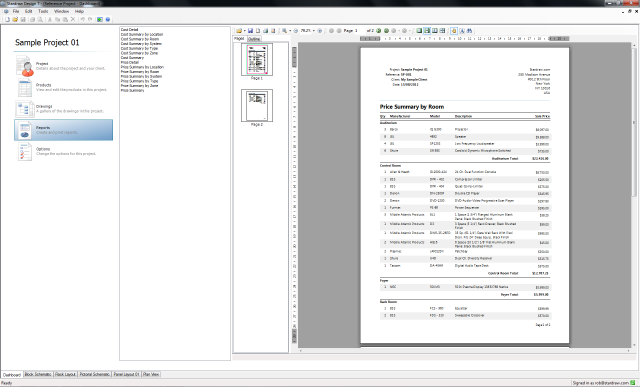
The Reports View is accessed through the Project Dashboard. It is used to collate the Product and Attribute data in your project and compile this data to a well-structured, page-based format ready for output to print, or for export to a different file type.
The Reports View is an optional Utility included in Stardraw Design 7 Platinum level bundles and above.
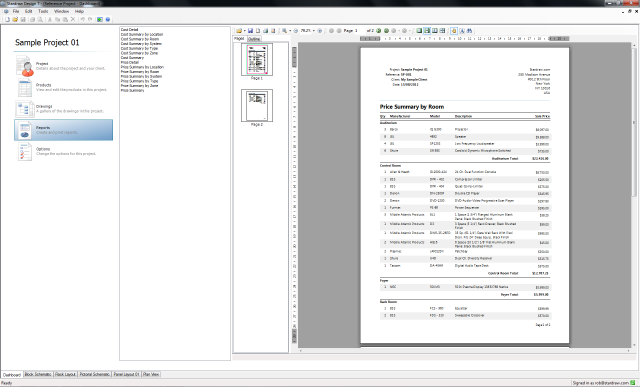
Product and Attribute data is collated and arranged according to formatting defined in templates - select a template in the Reports View to generate a report.
"Detail" templates show each product in your project on a separate line of the report.
"Summary" templates show a summary of unique products, i.e. each unique Model Number, per line along with a Quantity field.
Grouped templates, e.g. Price Summary By Room, group product information by the stated Attribute - in this case products would be grouped by their Room attribute value - and give sub-totals for each group.
Click on the Save button in the Reports toolbar to export your report to any of the following formats, for collaboration with others or to edit the report in a third party application.