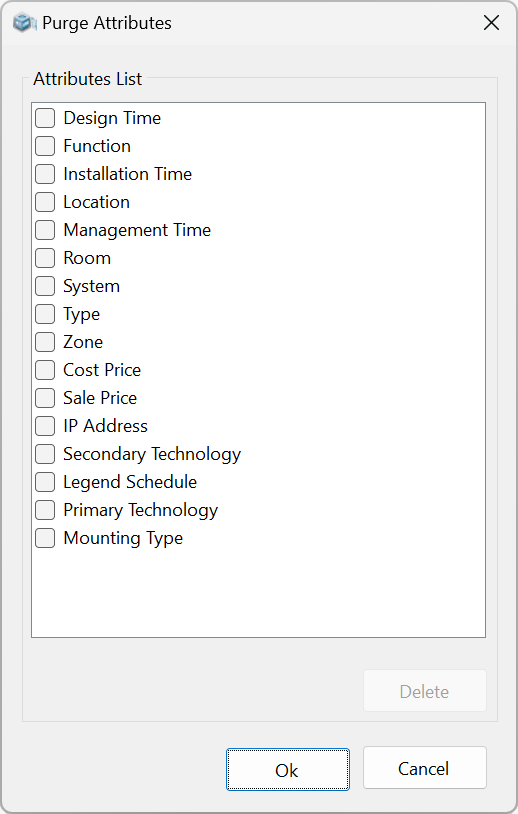 The Purge Attributes dialog lists all the Attributes associated with Products in the current Project.
The Purge Attributes dialog lists all the Attributes associated with Products in the current Project.To remove Attribute placeholders from the current Project use Purge Attributes, found in the Tools Menu. This tool is designed to help clean up Projects that contain Attributes that you no longer need or use.
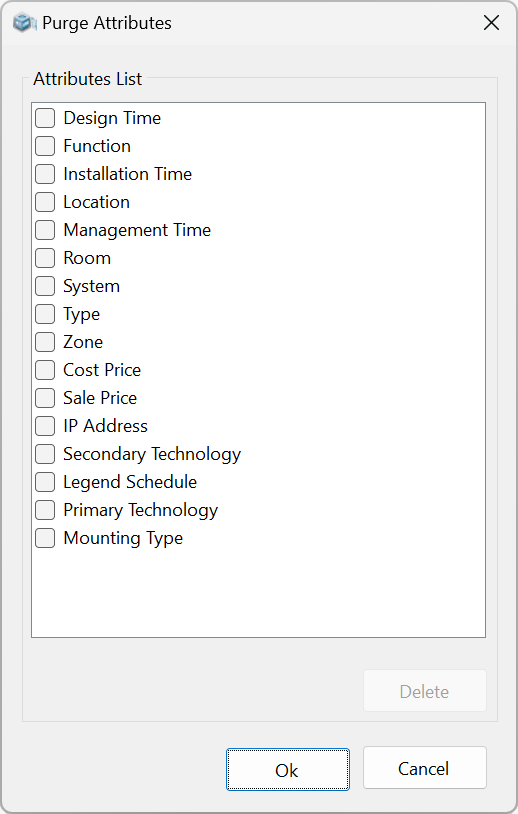 The Purge Attributes dialog lists all the Attributes associated with Products in the current Project.
The Purge Attributes dialog lists all the Attributes associated with Products in the current Project.
Check each Attribute than you want to remove and then click on the Delete button.
The purged Attributes will no longer appear in the Properties Grid and grid controls in the Project e.g. the Products View and Available Symbols Palette, nor will they appear in exported Equipment Lists or other output
Note that even if you Purge Attributes, those Attributes will re-appear when you add new Products into the Project if they are still defined as default Attributes in Tools | Personalization | Product Attributes. It usually makes sense to remove redundant default Attributes before using the Purge Attributes command.
|
Other Commands: |
Menu: |
Tools > Purge Attributes |
|
Shortcut: |
Ctrl+Q |
|
|
See Also: |
||