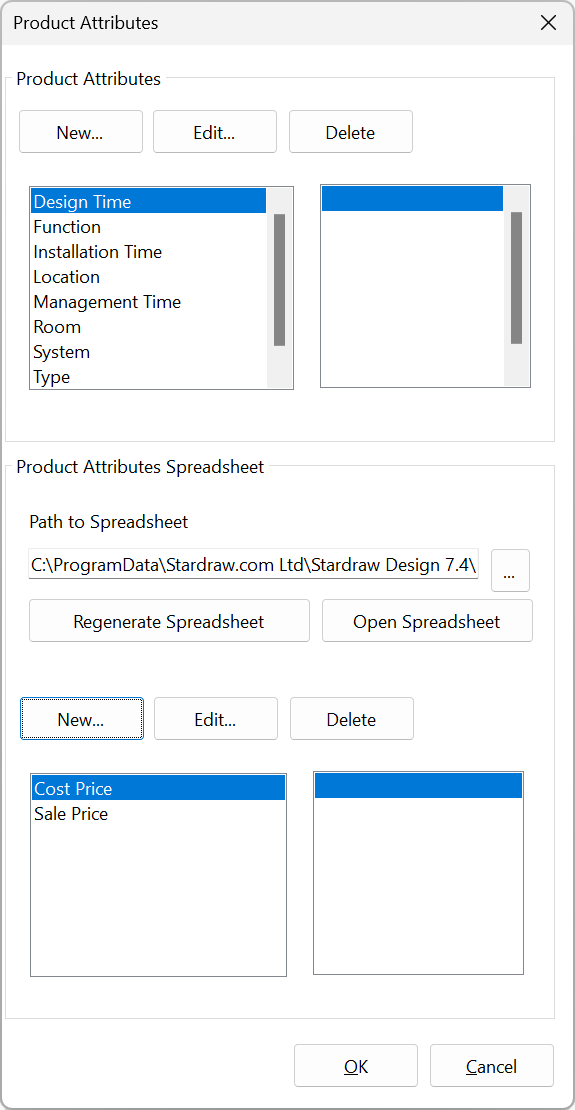
Found in the Tools | Personalization sub-menu, use the Product Attributes dialog to specify the default Attribute Placeholders that are added to all product instances in your projects, as well as the fields in the Product Attributes Spreadsheet which can hold default Attribute values for your products.
It comprises 2 sections:
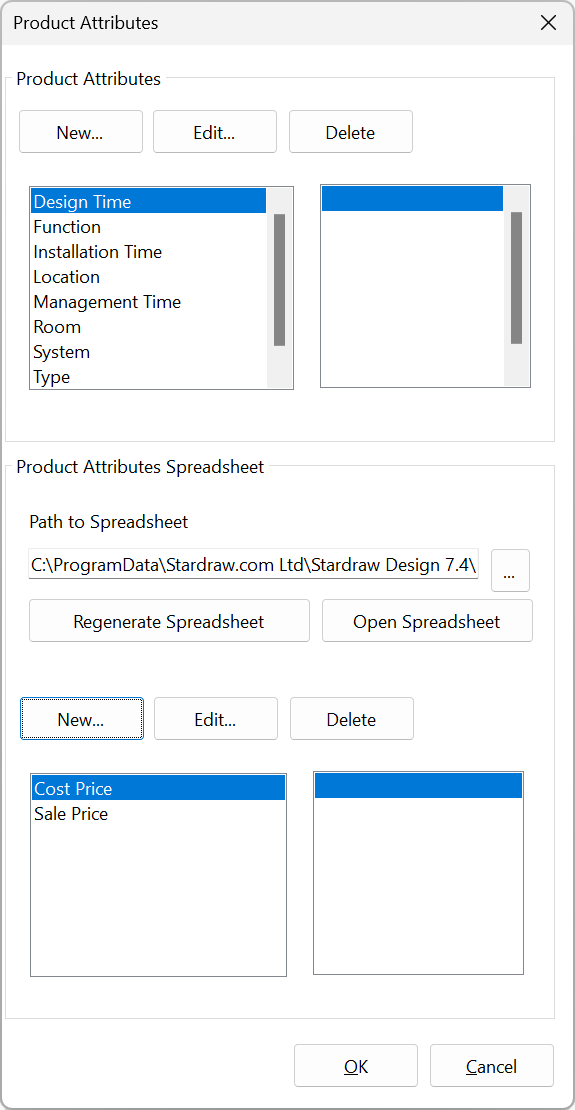
The Attributes you define here create empty placeholders for project-specific Attribute values. Each Attribute Name in the list will create an Attribute field for every product you use in any project, allowing you to set values in the Properties Grid and Products View.
To create a new Attribute, click on the New button and set a name for the Attribute.
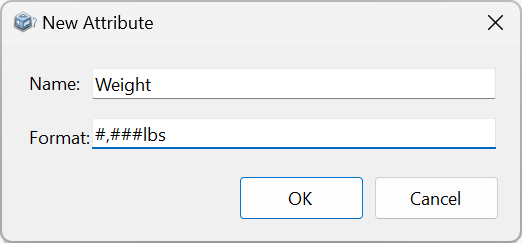
Here you can also set a Format for the Attribute; similar to Excel you can format a number e.g. 1234 so that:
To change an existing Attribute, select it and click on the Edit button.
To delete an existing Attribute, select it and click on the Delete button.
Use this section to build the Product Attributes spreadsheet which holds default Attribute values on a product by product basis, e.g. pricing.
Use the New, Edit and Delete buttons to manage the Attributes that will appear in the spreadsheet: these names will appear as 'Headers' in row 1 of the spreadsheet.
Attribute names added here should be ones that can be expected to have the same values any time a product is used. 'Cost Price', 'Sale Price', 'Stock Code (SKU)' or 'Supplier' are good examples of these product-specific attributes: whenever you use a particular product it is likely to have, for example, the same Stock Code.
Regenerate Spreadsheet builds the Product Attributes spreadsheet which will contain a worksheet for each Manufacturer that you have installed, a column for each Attribute Name and a row for each product.
Open Spreadsheet opens Excel and loads the Product Attributes spreadsheet. You can then insert values, e.g. Pricing, into cells.
Whenever you add a product into a project, it will pull in any values you have defined for it in the Product Attributes Spreadsheet.
|
Other Commands: |
Menu: |
Tools > Personalization > Product Attributes |
|
Shortcut: |
Shift+F3 |