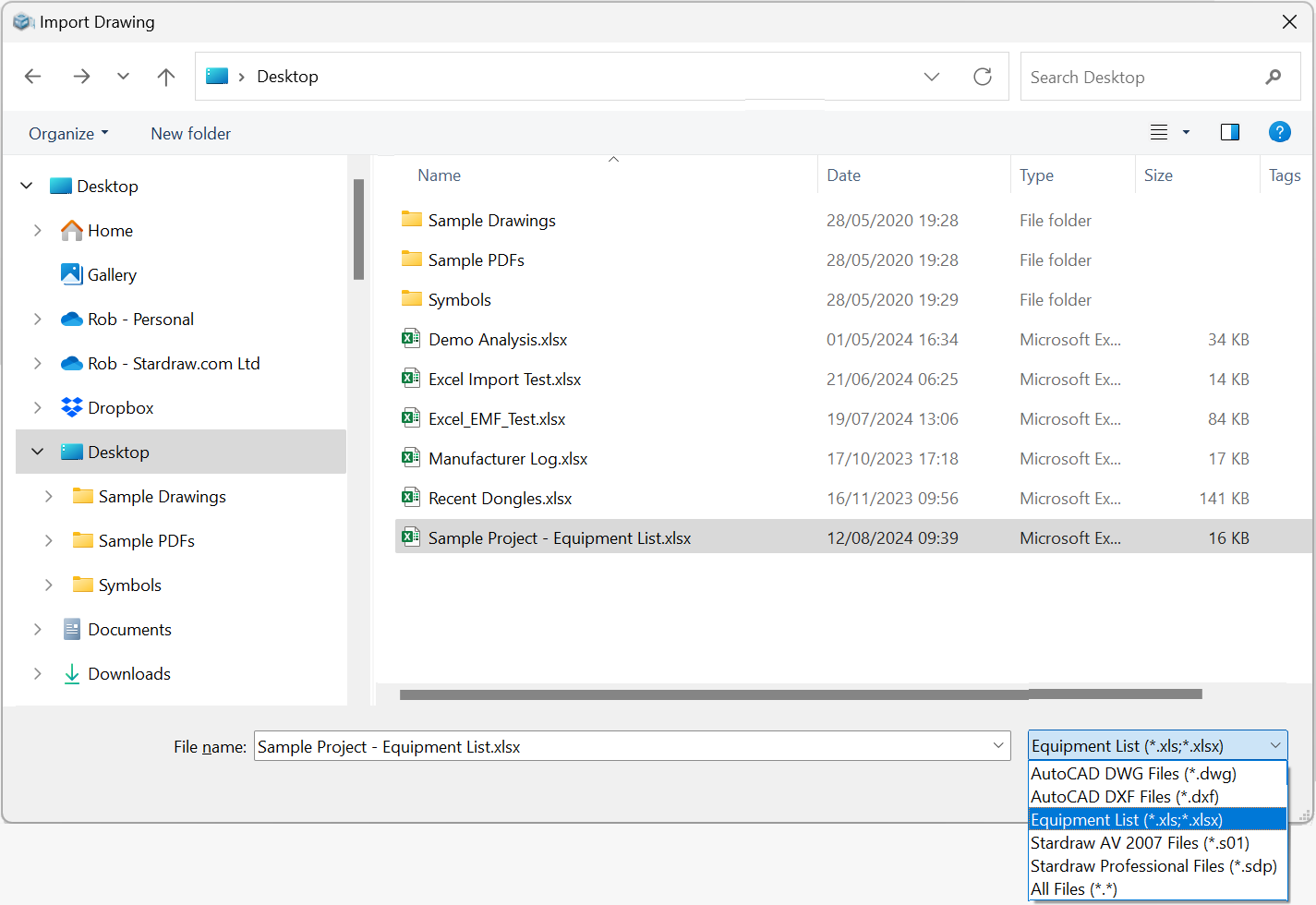
The Import command is available only when you are working on a project, i.e. a project file is loaded in Stardraw Design 7.
It allows you to:
Select File | Import to display the Import Drawing dialog. Choose the drawing file format that you're importing from the dropdown box; the following drawing file formats are supported:
For details on scaling and other options available when importing DWG and DXF files see DWG Import/Export Utility
If you wish to base a new project on a .S01 file from a legacy Stardraw application, see Open Project. This has the advantage of being able to create new User Defined Products from the custom symbols in your .S01 file.
To import a PDF file see Import PDF
If you have exported an Equipment List and modified it i.e. by adding Attribute Values or products, you can import that Equipment List back into the project to update the products in that project. Select File | Import and choose Equipment List (*.xls;*.xlsx) from the filetype dropdown.
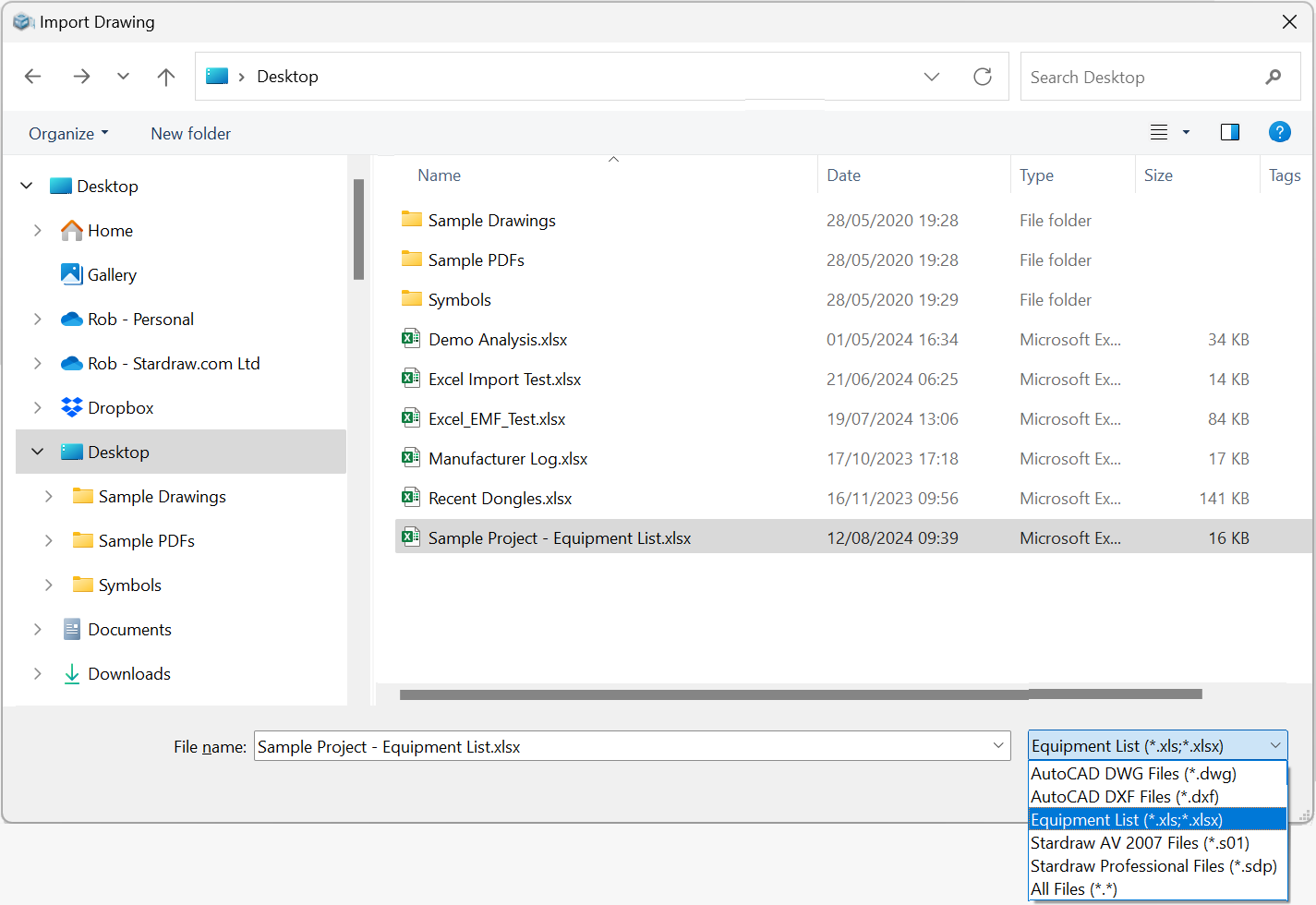
You will see one or more dialogs that identify the changes that will be applied when you complete the import of the Equipment List, allowing you to confirm or cancel the changes to be applied.
|
Other Commands: |
Menu: |
File > Import |
|
Shortcut: |
Ctrl+I |