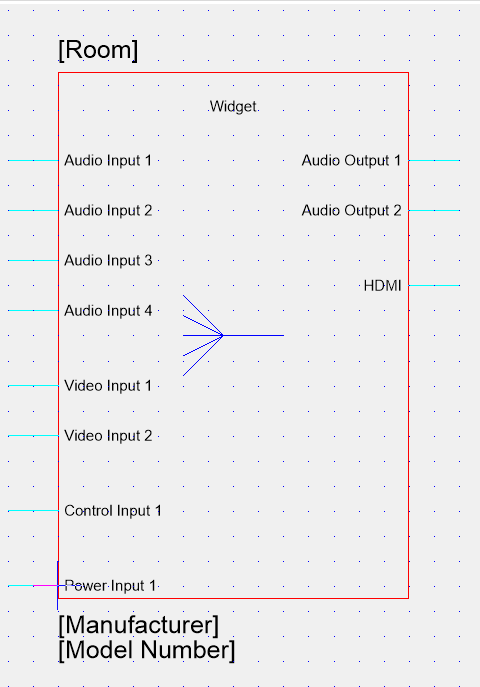
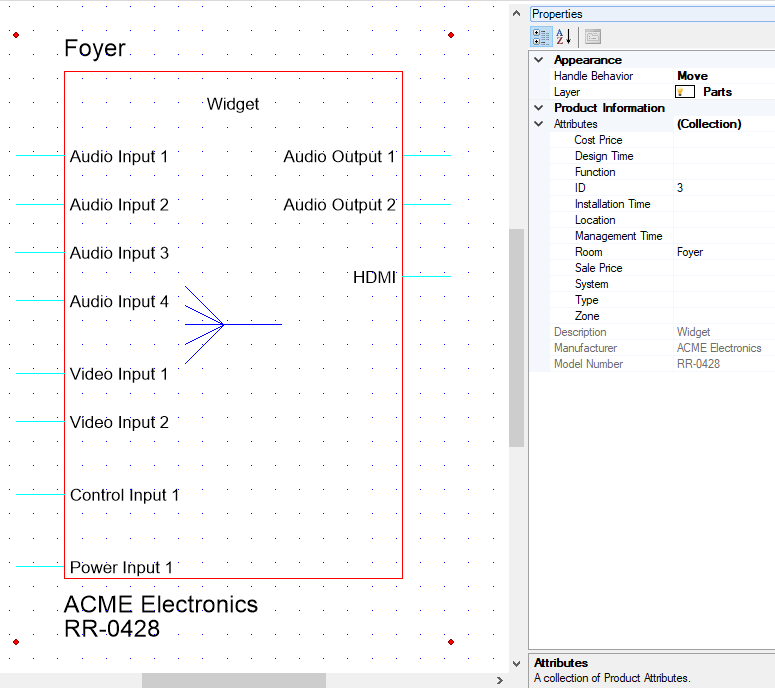
In Symbol Editor
In drawing, "Room" Attribute = "Foyer"
Symbols, particularly those created for User Defined Products, can contain Text Attributes; these are dynamic text fields that will take on the value of the Attribute to which they are linked.
If, for example, you want to display the Room (attribute) for each of the products in your drawing you would use a Text Attribute. In the product symbol add text of the format:
[AttributeName]
to create a dynamic placeholder that will update when the symbol is added to a drawing, and whenever the Attribute value changes. For the example above the text in the symbol would be:
[Room]
The Text Attribute must be added to the base Symbol e.g. in the Symbol Editor. Text Attributes cannot be added after a symbol has been inserted into the drawing.
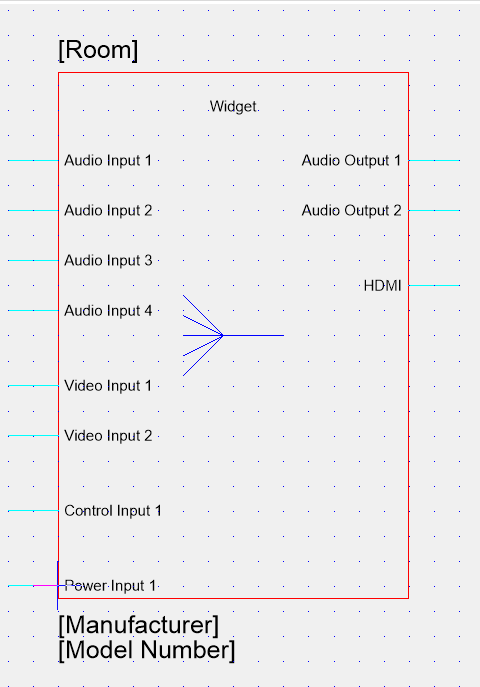 |
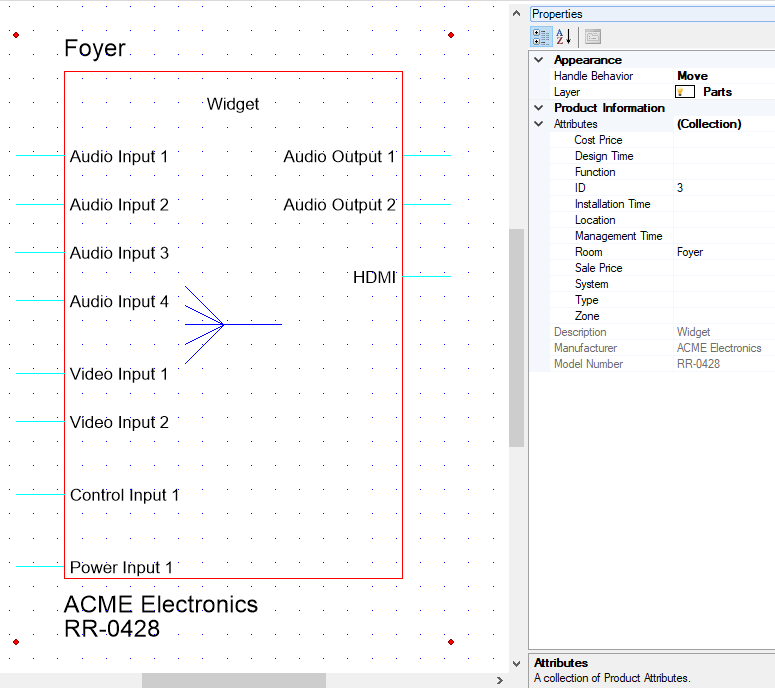 |
In Symbol Editor |
In drawing, "Room" Attribute = "Foyer" |
The ability of Text Attributes to deliver dynamic text in symbols is also exploited in Title Blocks and J-STD-710 symbols.
In addition to the display of product Attributes, values from Project- and Document-level Attributes can also be passed to Text Attributes - see Substitution Fields. Project- and Document-level Attributes will usually be employed in Title Blocks as a means to identify information about the project (e.g. Client Name) and the current drawing (e.g. Drawing Number).