J-STD-710 Symbols
Stardraw Design 7.2 supports and includes the symbol set defined by the InfoComm/CEDIA/CTA standard "Audio, Video and Control Architectural Drawing Symbols" - click here to get the standard. These symbols are designed to be used in Plan View drawings.
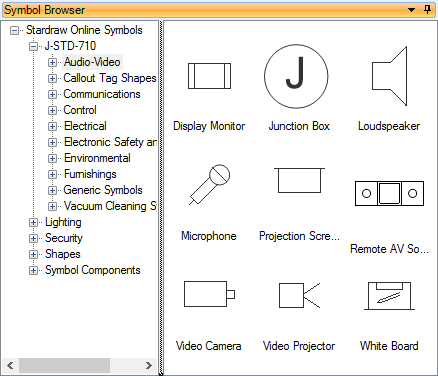 You can access the J-STD-710 symbol set using the Symbol Browser, in the folder Stardraw Online Symbols (requires a current Subscription)
You can access the J-STD-710 symbol set using the Symbol Browser, in the folder Stardraw Online Symbols (requires a current Subscription)
Where products from the Stardraw library are expected to be used in Plan View drawings, the Product Browser in Plan View will list that product. By dragging it in, a symbol from the J-STD-710 standard will be inserted into your Plan View drawing and will represent that ProductInstance, also linking to the Attributes for that ProductInstance (see below). Freestanding and wall- or ceiling-mount products will generally have a J-STD-710 symbol, but rackmount products will not, since the Plan View drawing should show only the Rack in which such products are mounted and not the products themselves.
Summary of Symbol Types
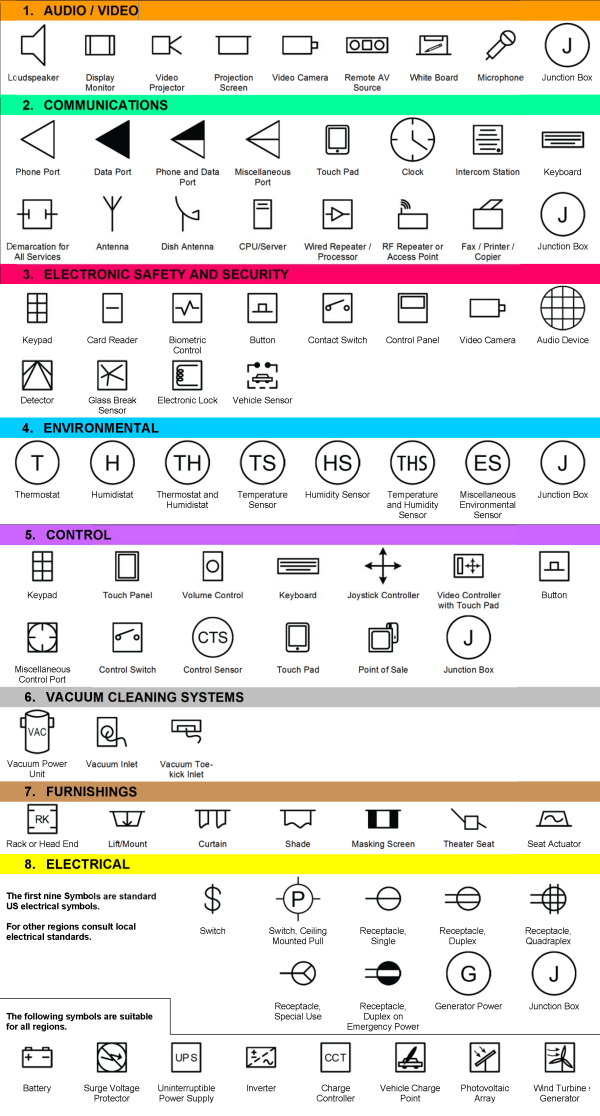
Attributes in J-STD-710 Symbols
The J-STD-710 standard calls for the use of Attributes to identify device variations. When values are set for these Attributes, either in the Symbol itself (where it has been inserted via the Symbol Browser) or in the ProductInstance (where it has been inserted via the Product Browser), the Attribute values are displayed in the symbol itself.
Attributes are set in the Properties Grid when the symbol is currently selected.
Attributes are positioned around the symbol as shown in the diagram, with the following designations:
 M = Mounting Type
M = Mounting Type
T = Primary Technology (key description of the product e.g. "C" = "Center Speaker")
T2 = Secondary Technology (further description of the product e.g. "P" = "Powered")
X = Legend or Schedule Reference (alphanumeric characters linking the product to a drawing legend or schedule)
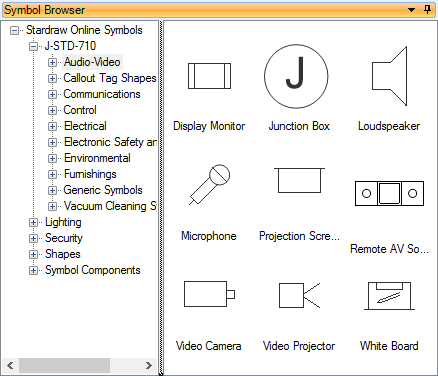 You can access the J-STD-710 symbol set using the Symbol Browser, in the folder Stardraw Online Symbols (requires a current Subscription)
You can access the J-STD-710 symbol set using the Symbol Browser, in the folder Stardraw Online Symbols (requires a current Subscription)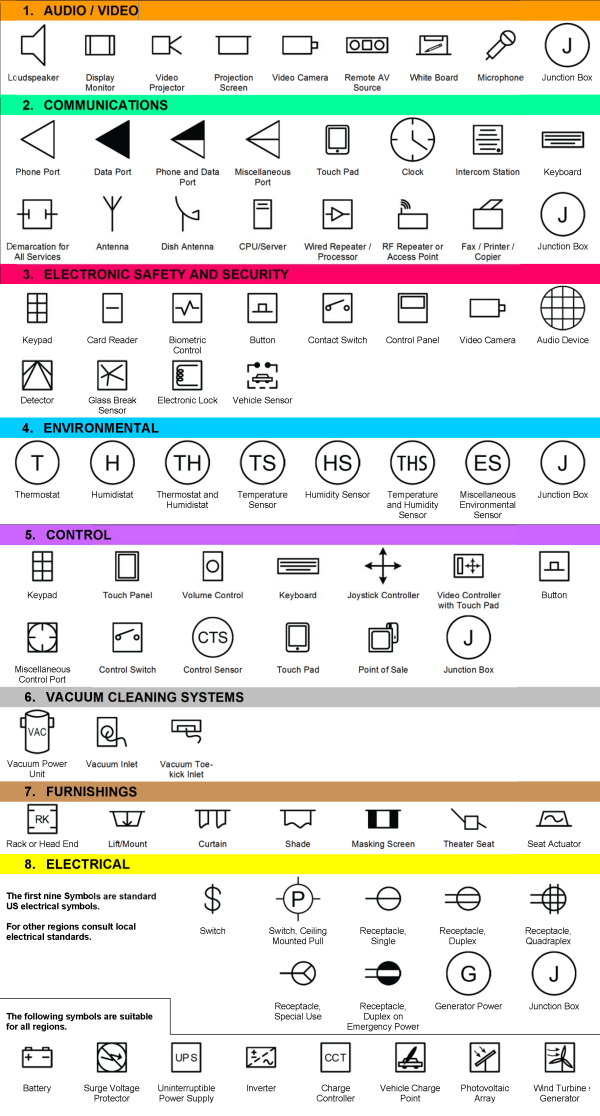
 M = Mounting Type
M = Mounting Type