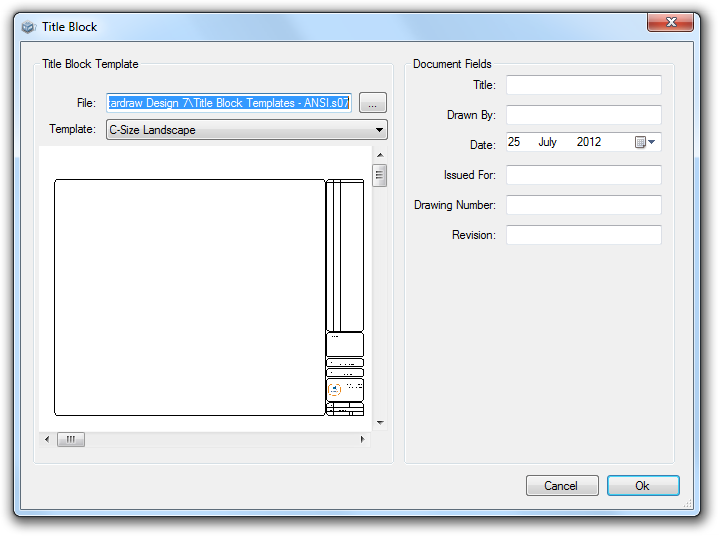Title Blocks
A Title Block is the border that goes around a completed drawing to
identify key information about that drawing, including author details
and drawing details like date, number, revision etc.
To add a Title Block to your drawing select Drawing
| Title Block or use the keyboard shortcut Ctrl+T.
The Title Block dialog will be displayed:
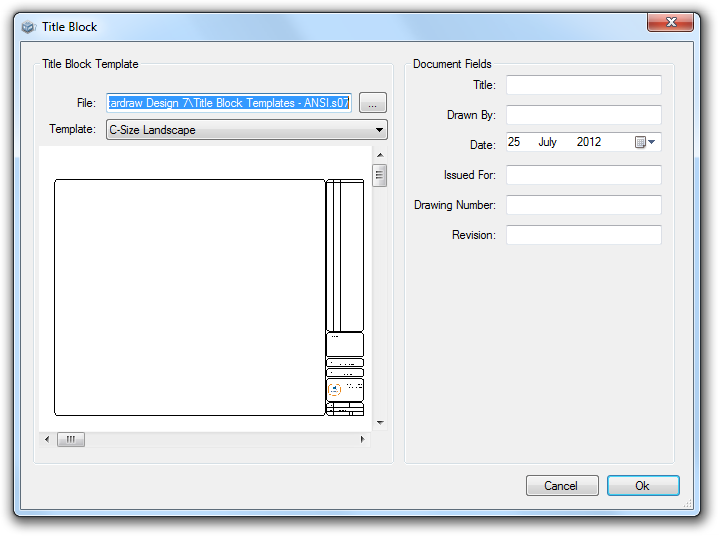
Title Block Template group:
File: shows the current
title block template file in use. Click on the ellipsis (...)
button to choose a different template file.
Template: the Template dropdown
allows you to choose the size and orientation of the title block from
the various options stored in the title block template file. Choose
the paper size and orientation that best matches the output format
you want.
Document Fields group:
Use the Document Fields to specify information about the drawing,
including:
- Title
- Drawn by
- Date
- Issued for
- Drawing Number
- Revision
The values you enter in these fields will be inserted into your
title block. The values are stored with the drawing so if you
change the title block later the values will persist.
Click on OK to insert the
Title Block around your drawing.
Substitution Fields
Title Blocks contain substitution fields that insert data to personalize
the Title Block for the drawing. These fields deal with 3 main types
of data:
- Drawing
(Document) Fields: set in the Title Block dialog and
stored in the drawing.
- Project
Details: set in the Project
Details area of the Project Dashboard
and stored in the project. Project details include fields like
Project Title, Client Information and project-specific Author details.
- Personal
Details: set in Tools
| Personalization | Personal Details
and stored at application level, independent from any particular
project. Personal Details include fields like Company Name,
Address and logo.
Substitution of data fields is seamless when you use the default Title
Block Templates supplied with Stardraw Design 7. For details on
how to use and change substitution fields see Custom
Title Blocks.
Default Title Block Templates
Stardraw Design 7 includes 2 default Title Block Template files:
- Title Block Templates - ANSI.s07
: American National Standards Institute (ANSI) paper sizes
A-E in portrait and landscape orientations.
- Title Block Templates - Metric.s07
: International Standards Organisation (ISO) paper sizes A4-A0
in portrait and landscape orientations.
These files are located in the Stardraw Design 7 installation folder,
usually:
C:\Program Files\Stardraw.com Ltd\Stardraw
Design 7 (on 32-bit computers)
or
C:\Program Files (x86)\Stardraw.com Ltd\Stardraw
Design 7 (on 64-bit computers)
Use the File
box or the ellipsis [...] button in the Title Block dialog to choose the
Title Block template file that you want to use.
If you want to create or edit your own custom
title blocks you should save the file in a different location to which
you have write-access. See Custom
Title Blocks
Additional Resources
The Stardraw
Design 7.3 Movies page includes the movie "Title
Blocks" which shows how to use the Title Blocks.