Product Browser
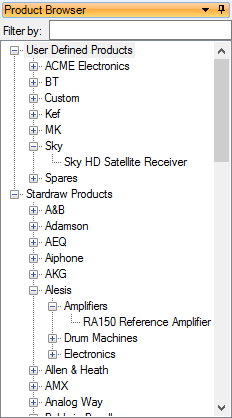 The Product Browser is available when
you are working on a drawing and lists the products for which a symbol
is available to the current drawing type e.g. if you're working on a Rack
Layout drawing, only products with a Rack Layout symbol will be listed
(i.e. products that are rackmounted or are themselves racks).
The Product Browser is available when
you are working on a drawing and lists the products for which a symbol
is available to the current drawing type e.g. if you're working on a Rack
Layout drawing, only products with a Rack Layout symbol will be listed
(i.e. products that are rackmounted or are themselves racks).
Drill down into the Product Browser until you find the product you want,
then drag it into your drawing; this creates a new ProductInstance in
your Project and adds a SymbolInstance for that ProductInstance into the
drawing.
The Product Browser lists your selected Manufacturer
Libraries under the "Stardraw Products" root, and your custom
products under "User Defined
Products".
The Stardraw Products library can contain tens of thousands of products
and sometimes it can take some searching through the folder structure
to find the product you want. To make it easier to find the product
you want, the Filter By: box can
be used to filter the results shown in the Product Browser e.g. type in
the word "Amp" and the Product Browser will only show folders
and/or products that contain the filter text (*Amp*).
Context Menus
Library Products, UDPs and the Product Browser itself support actions
that can be called with a context menu; just rightclick within the Product
Browser.
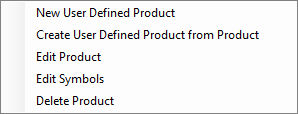 New User Defined Product: starts the User
Defined Product Wizard, allowing you to create a new custom product
(UDP)
New User Defined Product: starts the User
Defined Product Wizard, allowing you to create a new custom product
(UDP)
Create User Defined Product from Product: creates a new custom product based
on the Manufacturer, Model Number and Description of the selected product
and populates this new UDP with the symbols from the existing product.
The UDP Wizard is
started and you can then make changes to the product data and symbols.
Edit Product:
if you rightclick on a UDP you can edit the product data; this command
starts the UDP Wizard, loading
up the existing UDP details and symbols.
Edit Symbols:
if you rightclick on a UDP you can edit the symbols for the UDP directly
using the Symbol Editor, a freeform
drawing environment with all the tools you need to make any graphical
changes you want to the look of your symbols.
Delete Product:
allows you to delete the selected UDP.
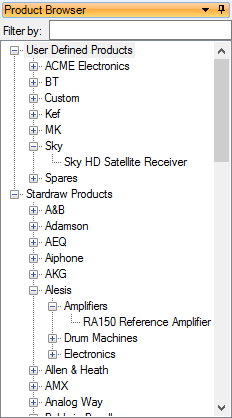 The Product Browser is available when
you are working on a drawing and lists the products for which a symbol
is available to the current drawing type e.g. if you're working on a Rack
Layout drawing, only products with a Rack Layout symbol will be listed
(i.e. products that are rackmounted or are themselves racks).
The Product Browser is available when
you are working on a drawing and lists the products for which a symbol
is available to the current drawing type e.g. if you're working on a Rack
Layout drawing, only products with a Rack Layout symbol will be listed
(i.e. products that are rackmounted or are themselves racks).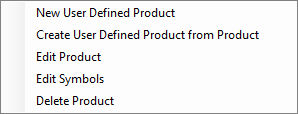 New User Defined Product
New User Defined Product