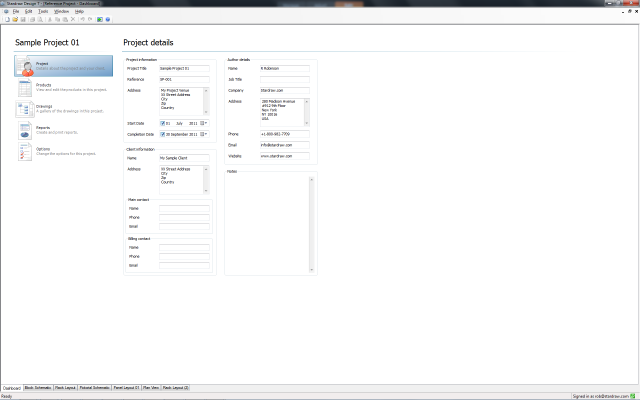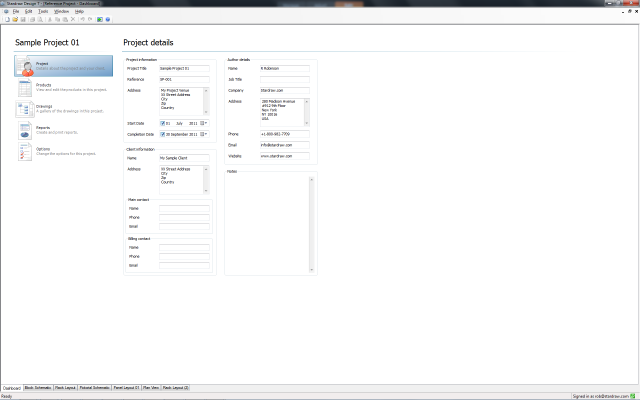Project Dashboard
The Project Dashboard is the portal to all of the various views on your
project.
You can return to the Project Dashboard at any time by clicking on the
Dashboard tab at the bottom left of the application window.
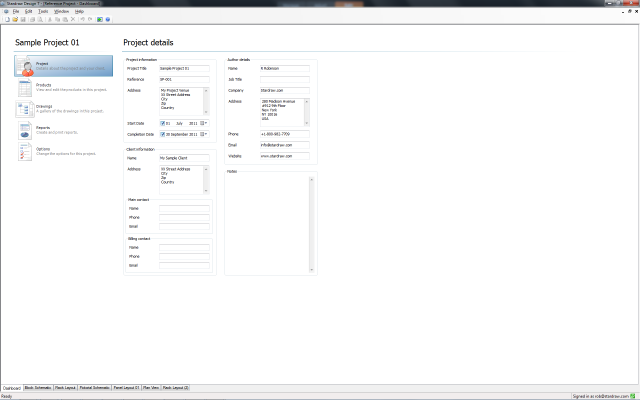
The views on your project are listed on the left of the Project Dashboard:
- Project
- set the details that identify your project, like Project Title,
Reference, Client Details etc. More...
- Products
- a split window, grid-based view that gives you access to the products
in your project and their attributes, and allows you to search for
and add new products into your project. The Products utility
is optional and included in Gold-level and higher bundles. More...
- Drawings
- create new drawings based on task-oriented Templates and access
existing drawings in your project. More...
- Reports
- collate product and attribute data into well-formatted, page-based
reports. The Reports utility is optional and included in
Platinum-level and higher bundles. More...
- Options
- set Project options, like default units and display
precision (decimal places). More...