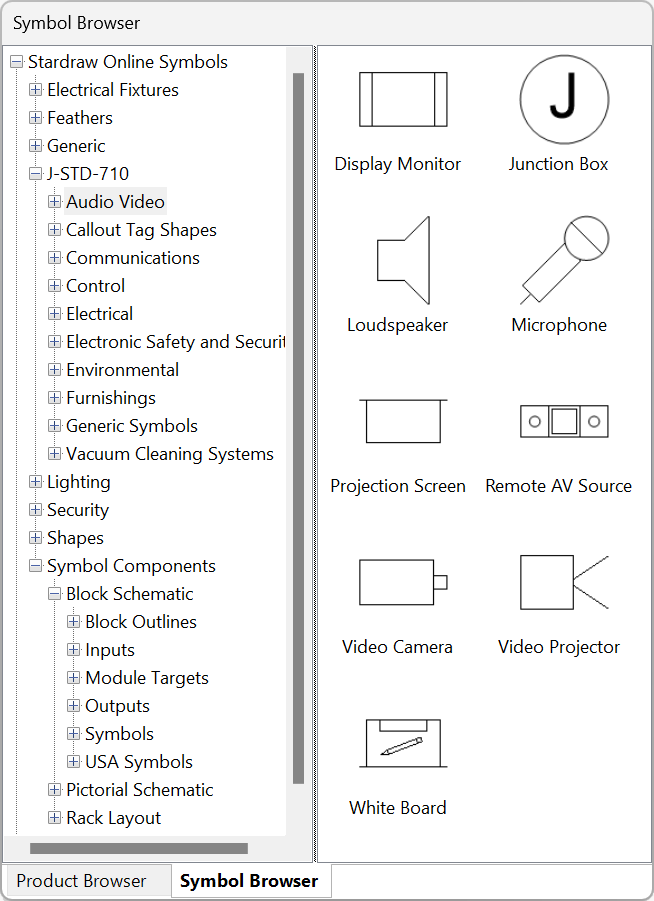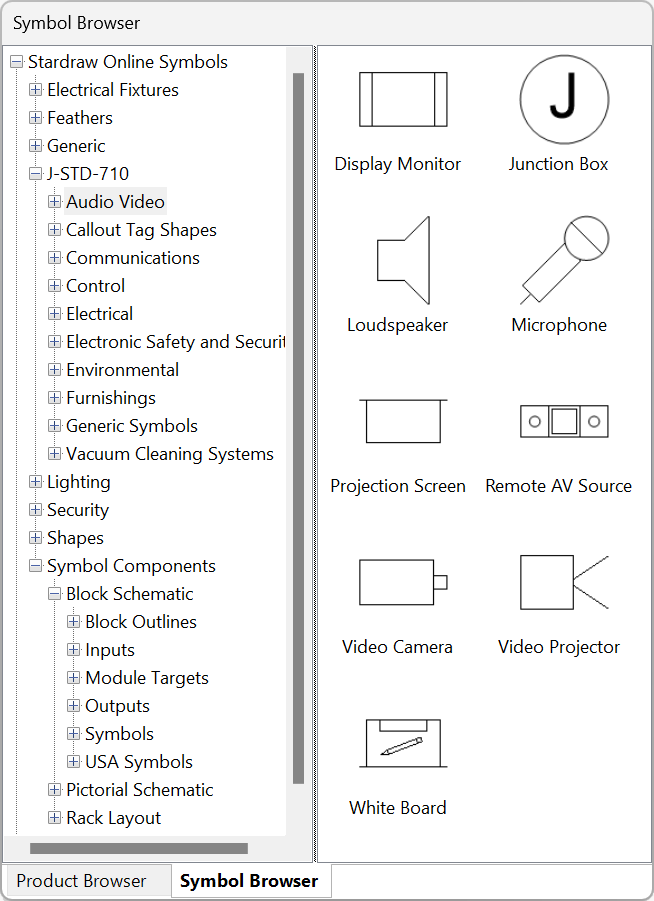Symbol Browser
The Symbol Browser on the left of the application window allows you to insert graphical entities into your drawings; these graphical entities are not linked to ProductInstances, but are simply graphics of one form or another.
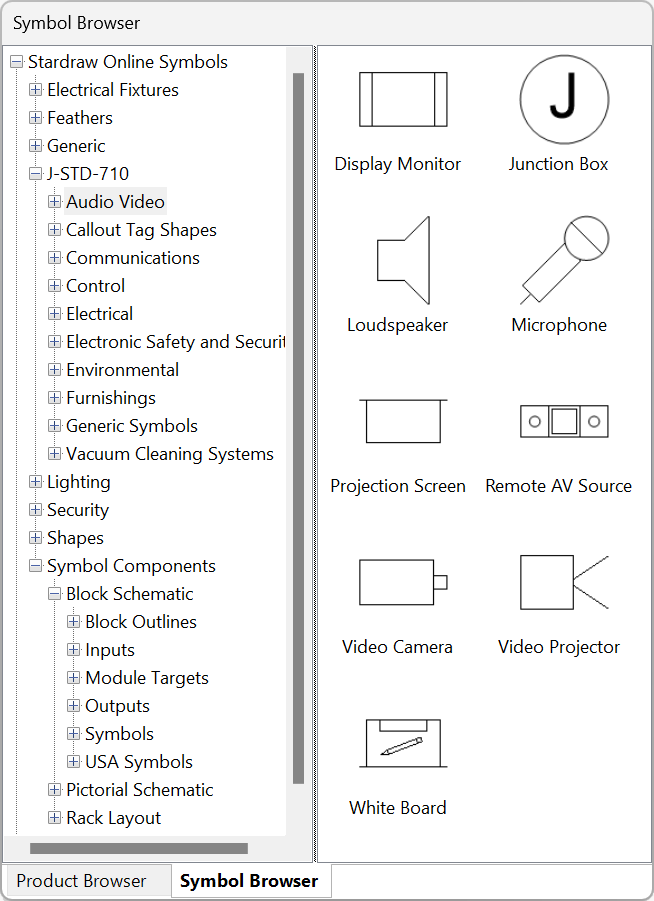
The Symbol Browser can be used to insert symbols from:
- The Stardraw Online Symbols library (requires an internet connection and a current Subscription)
- Any directory or folder to which you have access. You can point the Symbol Browser to any folder you want using Tools | Personalization | Symbol Directories
The Stardraw Online Symbols library contains thousands of symbols, including:
- Electrical Fixtures
- Feathers
- The J-STD-710 standard symbol set
- SIA standard symbols for Security products
- Generic shapes
- Lighting symbols, previously published in Stardraw Lighting 2D
- Symbol Components, which can be used in the Symbol Editor to create detailed symbols for UDPs
If you add your own Symbol Directories, all graphics files in those folder with the following formats are supported:
- AutoCAD (DWG, DXF)
- Stardraw (S01)
- Image formats (PNG, JPG, BMP, GIF etc)
This means that you can insert any file of any of those formats into any drawing.