 The Cable Arc tool is available in Plan View and Pictorial Schematic drawings. It is used to indicate notional cable runs between products where the exact routing may be indeterminate or only identifiable on-site.
The Cable Arc tool is available in Plan View and Pictorial Schematic drawings. It is used to indicate notional cable runs between products where the exact routing may be indeterminate or only identifiable on-site. The Cable Arc tool is available in Plan View and Pictorial Schematic drawings. It is used to indicate notional cable runs between products where the exact routing may be indeterminate or only identifiable on-site.
The Cable Arc tool is available in Plan View and Pictorial Schematic drawings. It is used to indicate notional cable runs between products where the exact routing may be indeterminate or only identifiable on-site.
With the Cable Arc tool selected, simply click and drag to create an Arc. To reverse the direction of the Cable Arc, i.e. to draw anti-clockwise instead of clockwise, hold down the Ctrl key on your keyboard.
To change the Sweep Angle of an existing Cable Arc dynamically, select it and drag the middle handle.
To ensure precise that start- and endpoints exactly meet the objects the Cable Arc connects it is often helpful to turn the Snap to Path modifier (F6) on.
The image below shows Cable Arcs in black running between the symbols for Junction Boxes and Loudspeakers.
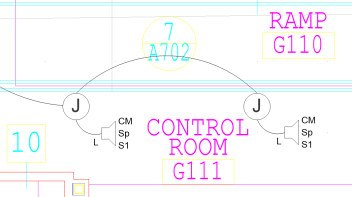
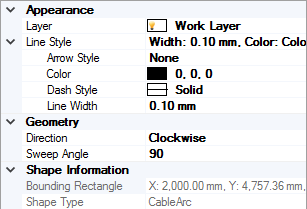 Layer: shows the layer on which the object exists. Click on the value field to move the object to a new layer.
Layer: shows the layer on which the object exists. Click on the value field to move the object to a new layer.
Line Style group: displays a summary of all the current Line Style values applied to the outline of the ellipse or arc. Read-only.
Arrow Style: shows the current arrow type applied to the object. Click on the value field to choose a new Arrow Style for the object.
Color: shows the current color of the outline of the ellipse or arc . Click on the value field to choose a new Color for the outline.
Dash Style: shows the current dash style. Click on the value field to choose a new Dash Style for the object.
Line Width: shows the current line width. Click on the value field to enter a new Line Width.
The Geometry collection deals with the size and shape of the ellipse and here you can change its Direction and Sweep Angle.
Direction: determines whether the Cable Arc is drawn clockwise from the start point (drawing from left to right makes the Arc go up and around) or anti-clockwise (drawing from left to right makes the Arc go down and around).
Sweep Angle: the radial distance of the Arc i.e. how 'curved' it is. The default value is 90° (a quarter-circle). A sweep angle of 0° creates a straight line; it is expected that Cable Arcs will have a sweep angle between 0° and 180°. Values above 359° will not display a Cable Arc since this could create an infinitely-sized or invalid arc. See Sweep Angle.