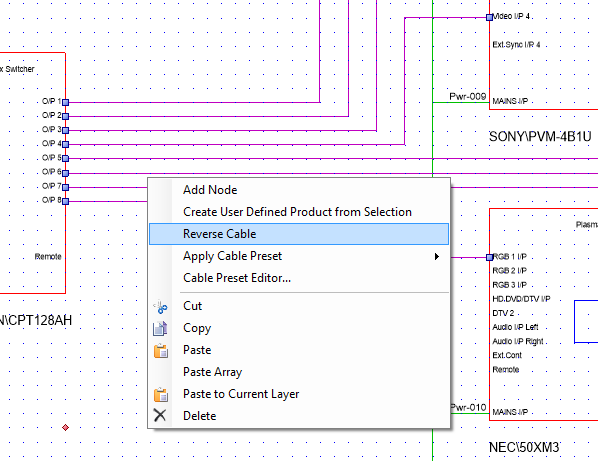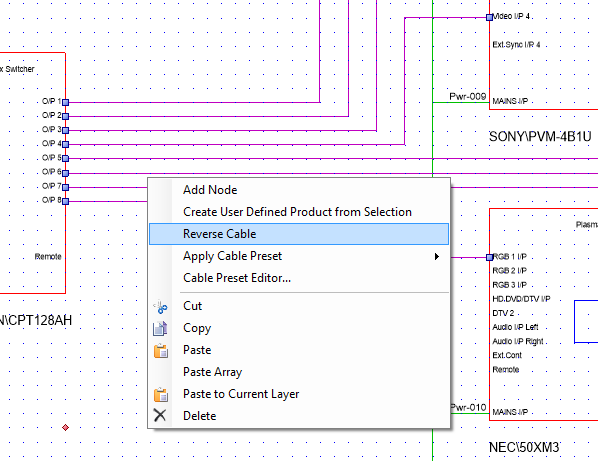
If your Cable Schedule shows a cable with From: and To; connections reversed, it is likely that the Cable was drawn in the wrong order i.e. the first point has been connected to the destination port, and the last point has been connected to the source port. Reverse Cable switches the Start and End points of Cables: simply rightclick on the Cable, or rightclick with multiple Cables selected, and choose Reverse Cable. This will switch the start and end nodes across the entire selection.