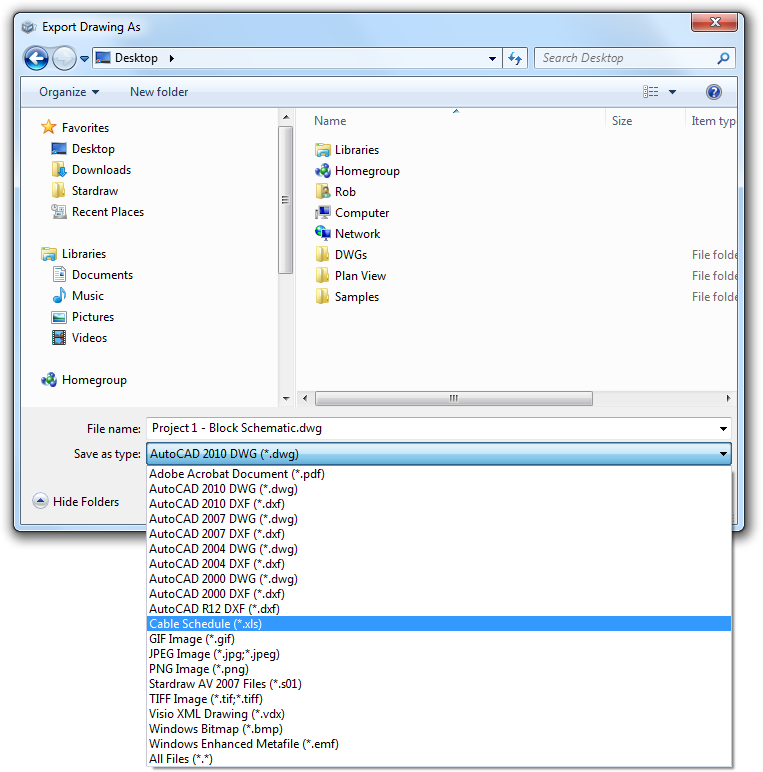
From a Block Schematic drawing you can generate a Cable Schedule which contains all of the Attributes of the cables in your drawing, plus those of the products each cable connects from and to, including the names of the input and output ports to which the cable is connected. The Cable Schedule is generated as an Excel spreadsheet (.xls file).
To create a Cable Schedule select File | Export and from the Save as type dropdown choose Cable Schedule (*.xls). Use Excel or other applications that support the .xls file format to view, edit and print the Cable Schedule.
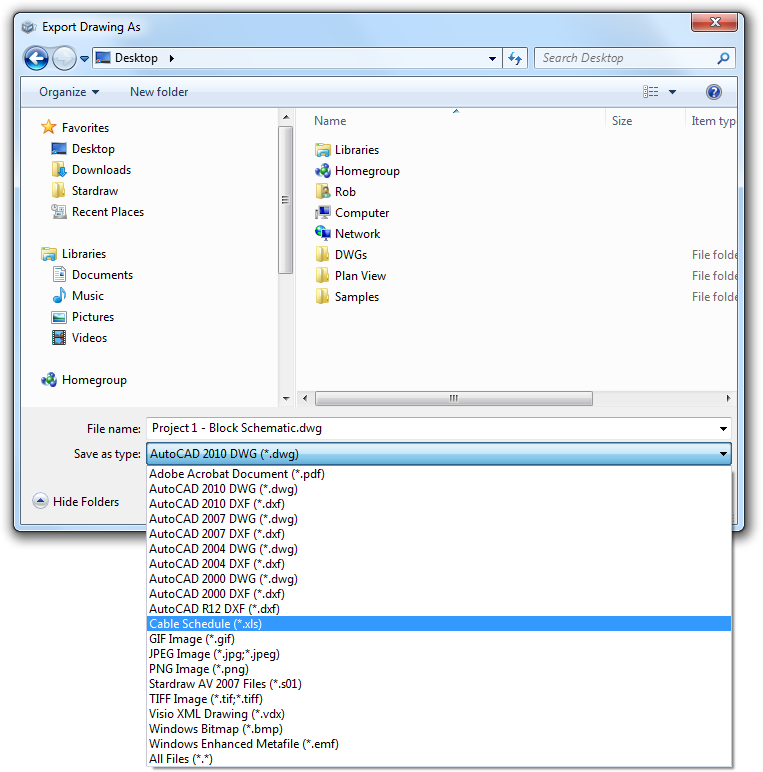
The movie below shows how to use the Cable Label tool to set Start, Middle and End labels, with or without sequential numbering, and covers generation of a Cable Schedule from a Block Schematic drawing.