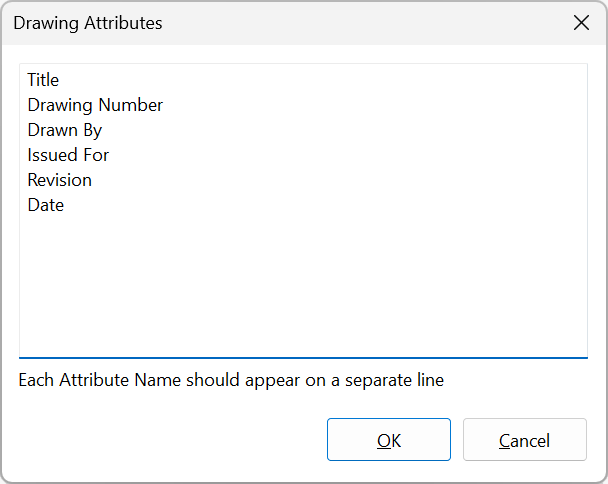
Found in the Tools | Personalization sub-menu, use the Drawing Attributes dialog to specify the default Attribute Placeholders that are added to all Drawings in your projects. These fields will be used in Title Blocks and in Reports
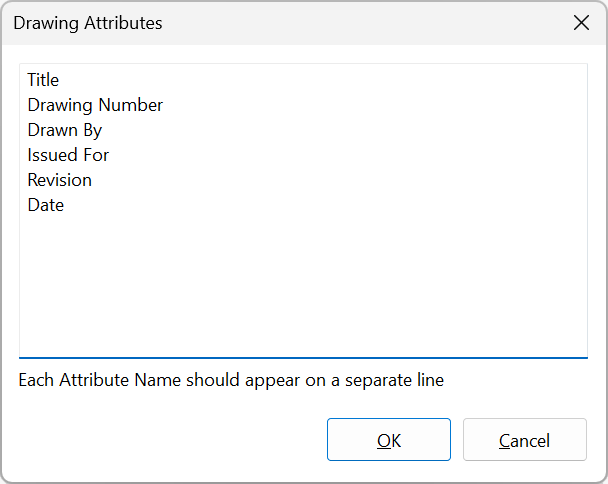
To create an Attribute placeholder that will be added to every Drawing in your projects, click in the list of Drawing Attributes and type a new name for the Attribute.
Note: each Attribute name must be placed on a new line.
|
Other Commands: |
Menu: |
Tools > Personalization > Drawing Attributes |
|
Shortcut: |
Shift+F5 |