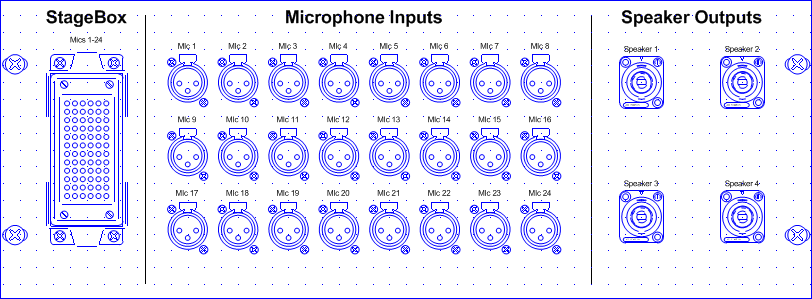
Front High Detail View
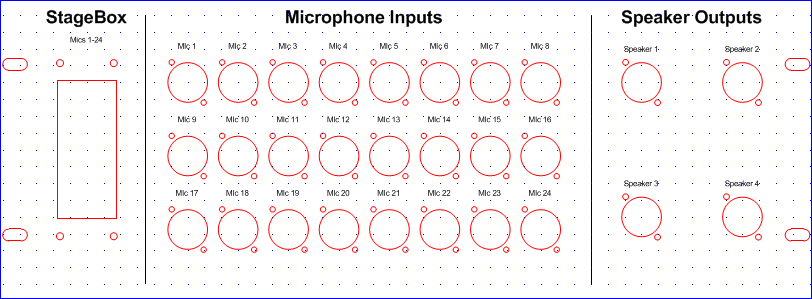
Front Metalwork View
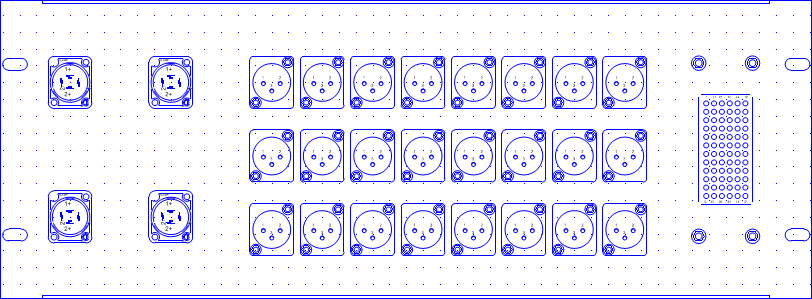
Rear High Detail View
The Panel Layout template is designed to make it easy to draw accurate metalworking plans for custom connection panels. All the symbols provided for this template are drawn to scale with a high attention to detail in both front and rear views.
|
|
|
Front High Detail View |
|
|
|
Front Metalwork View |
|
|
|
Rear High Detail View |
The default settings for the Panel Layout template are as follows:
|
Item |
Default Value |
|
Grid Size X |
10 mm |
|
Grid Size Y |
10 mm |
|
Number of Snaps X |
1 |
|
Number of Snaps Y |
1 |
|
View |
Front View, High Detail, Clearances ON |
The following layers are created by default in this environment and the symbol shown here is built up using objects on specific layers as described.
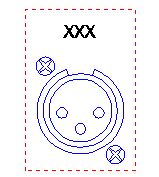
Some layers are designed to hold symbol information, some are there so that users can add their own information in the drawings they produce. These layers are indicated by [User].
|
Layer Name |
Purpose/Convention |
Sample |
|
Work Layer |
[User] General purpose working layer. (No objects appear on this layer in symbols) |
|
|
Outline |
Not used. Provided for compatibility with Rack Layout environment. |
|
|
Front Low Detail |
Not used. Provided for compatibility with the Rack Layout environment. |
|
|
Front High Detail |
Accurate graphical representation of the front of products. |
|
|
Rear Low Detail |
Not used. Provided for compatibility with the Rack Layout environment. |
|
|
Rear High Detail |
Accurate graphical representation of the rear of products including pin numbers where appropriate. |
|
|
Guide Lines |
Horizontal and vertical centre lines to allow for accurate positioning. |
|
|
Visual Notes |
[User] For general comments regarding layout or any other general construction directions. |
|
|
Punching |
Cutouts required to mount the product. |
|
|
Punching Dimensions |
[User] For the addition of measurements giving details of the position of cutouts specifically. |
|
|
Engraving |
A text field is provided ("XXX") which can be edited to show engraving or labelling |
|
|
Engraving Dimensions |
[User] For the addition of measurements giving details of the position of engraving specifically. |
|
|
Clearances |
The recommended distance required to allow for fixing or manipulation of connectors, their associated cables and any other items (e.g. levers and latches) |
|
|
Assembly Notes |
[User] For general instructions to those assembling the panel. |
|
|
Wiring Notes |
[User] For general instructions to those wiring the panel. |
|
|
Insert Outline |
Not used. Provided for compatibility with legacy applications. |
|
|
System References |
[User] Any information required by the user to identify components within the system. |
|
|
Module Targets |
Insertion targets for modular equipment which needs to be precisely located within a sub-frame. |
|
|
Title & Borders |
[User] Drawing border and any information used to reference the drawing (company details, project, drawing number etc.). |