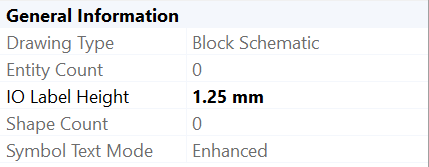 IO Label Height is found in the Properties Grid under the General Information Group.
IO Label Height is found in the Properties Grid under the General Information Group.The drawing-wide property, "IO Label Height", gives you control over the height of text labels on Input and Output ports on symbols in Block Schematic drawings. This is intended to help optimize legibility, especially in larger drawings, and allows a change in label height to be applied globally, without the need to edit individual symbols.
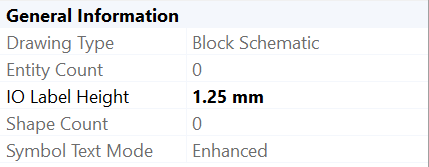 IO Label Height is found in the Properties Grid under the General Information Group.
IO Label Height is found in the Properties Grid under the General Information Group.
The default value is 1.25mm, i.e. half a grid space in Block Schematic drawings. You can set any value you want, but it is expected that most users will leave the default value in place, or set new values not greater than 2mm.
The IO Label Height is applied to symbols when they are inserted into a drawing. Application is contingent on the following conditions:
If you change the value of IO Label Height the new value is applied throughout the current drawing to the text in symbols that resides on Circuit Path layers.
Note that changing IO Label Height will adjust the size of text in symbols, but it does not change any other aspect of the symbol; the size of symbols remains the same so increasing IO Label Height too much can lead to layout issues, like overlapping labels.