Clone Drawing
Clone Drawing is the quick and easy way to create a new part of your system that is similar to, but distinct from, an existing drawing and contains new ProductInstances.
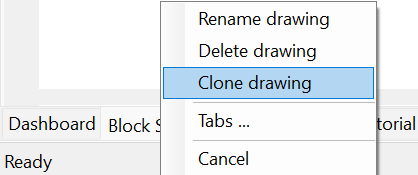 To duplicate or 'Clone' a drawing, rightclick on the drawing Tab that shows the drawing name and choose Clone Drawing. This will create a new drawing with the same layout, Symbols, Cables and other objects, but they will represent new and distinct ProductInstances, Cables etc in the Project.
To duplicate or 'Clone' a drawing, rightclick on the drawing Tab that shows the drawing name and choose Clone Drawing. This will create a new drawing with the same layout, Symbols, Cables and other objects, but they will represent new and distinct ProductInstances, Cables etc in the Project.
In this way you can, for example, clone your drawing of Classroom 1 to create a new drawing containing new ProductInstances for Classroom 2, Classroom 3 etc.
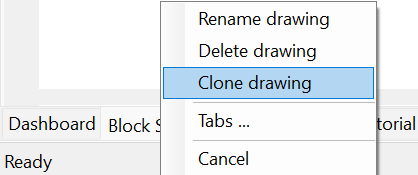 To duplicate or 'Clone' a drawing, rightclick on the drawing Tab that shows the drawing name and choose Clone Drawing. This will create a new drawing with the same layout, Symbols, Cables and other objects, but they will represent new and distinct ProductInstances, Cables etc in the Project.
To duplicate or 'Clone' a drawing, rightclick on the drawing Tab that shows the drawing name and choose Clone Drawing. This will create a new drawing with the same layout, Symbols, Cables and other objects, but they will represent new and distinct ProductInstances, Cables etc in the Project.